Step 2:Update Personal Info
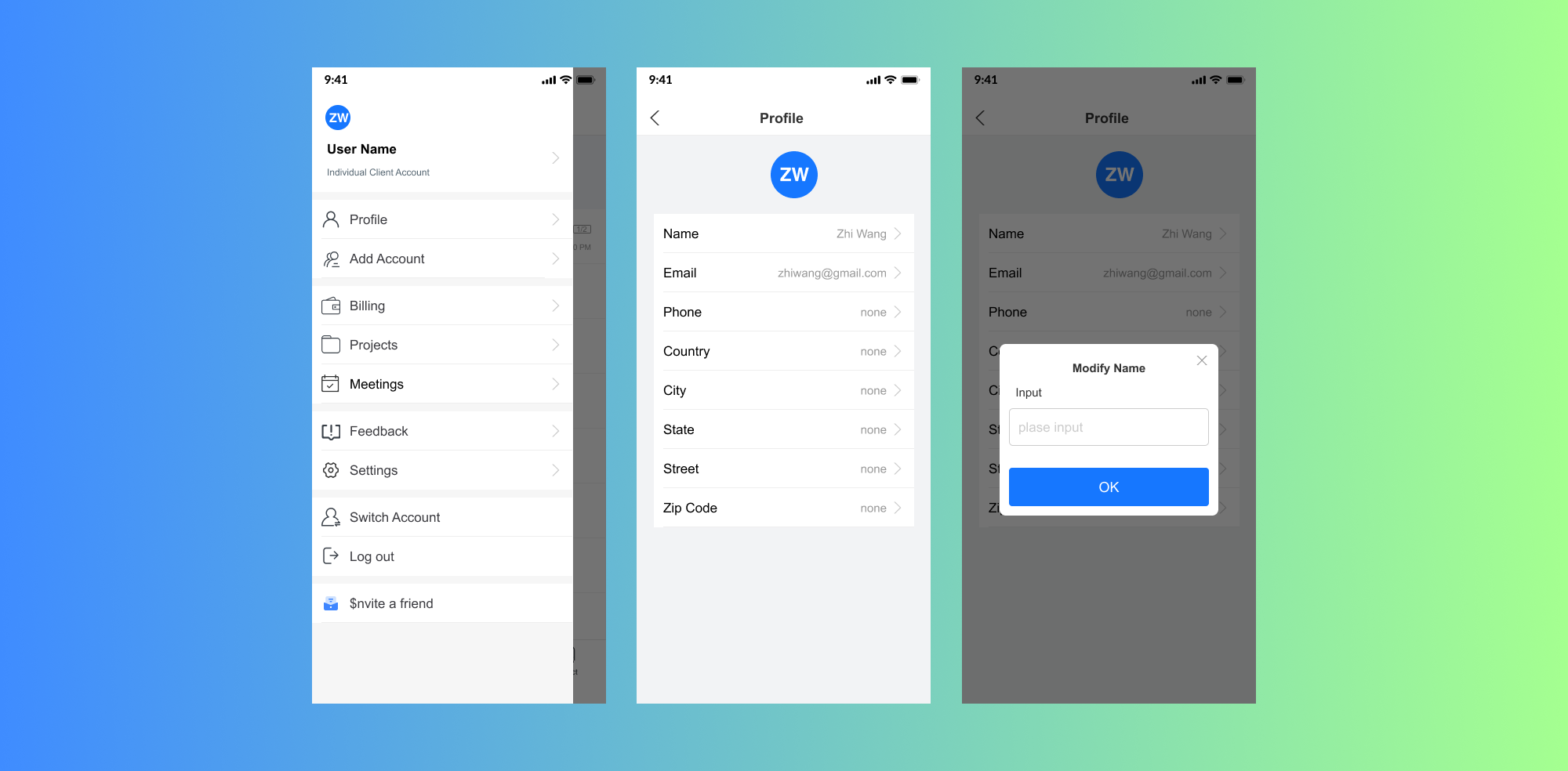
Each user (Person Info) can create multiple tax filing accounts and configure settings for each account individually. This allows users to manage portal access and other preferences for specific tax filing accounts without affecting others. These tax filing accounts are linked to the user, enabling them to customize the tax filing details for each account as needed.
Edit Your Profile Information
On the Home screen, tap Personal Info under the User Profile section and then tap Update. Alternatively, open the side menu by tapping your profile avatar and select Profile.
1. Access the Profile Section:
Tap the Profile option in the sidebar menu.
2. Edit Personal Information:
Modify Name: Tap the Name field to update it. A pop-up form will appear. Enter the new name and tap OK to save. Edit Email or Phone: Tap the respective fields (Email, Phone) to update your contact details. Add Address Information: Update details like Country, City, State, Street, and Zip Code by tapping on each field.
3. Set Profile Photo:
Tap your profile avatar in the sidebar menu. Upload a new photo or take one directly.
4. Save Changes:
Ensure all updates are saved, and verify that the changes reflect correctly in your profile.
Adjust uTaxes Settings
You can customize the app based on your preferences to enhance productivity:
1. Access Settings:
Tap Settings in the sidebar menu.
2. Modify General Settings:
Go to General to adjust app appearance, language, and text size.
3. Manage Notifications:
Configure which notifications you receive, notification sounds, and how notifications are displayed.
4. Privacy Settings:
Control how others can find and add you by updating your Privacy settings.
5. Efficiency Settings:
Configure chat filters, swipe actions, and other efficiency features in the Efficiency tab.
Manage Security
1. Access Security:
Tap Settings > Security Center.
2. Set or Update Login Methods:
Tap Login Method to modify or connect your preferred login option.
3. Change Your Password:
Tap Login Password to set or update your password.