Step 6:Track Project Progress
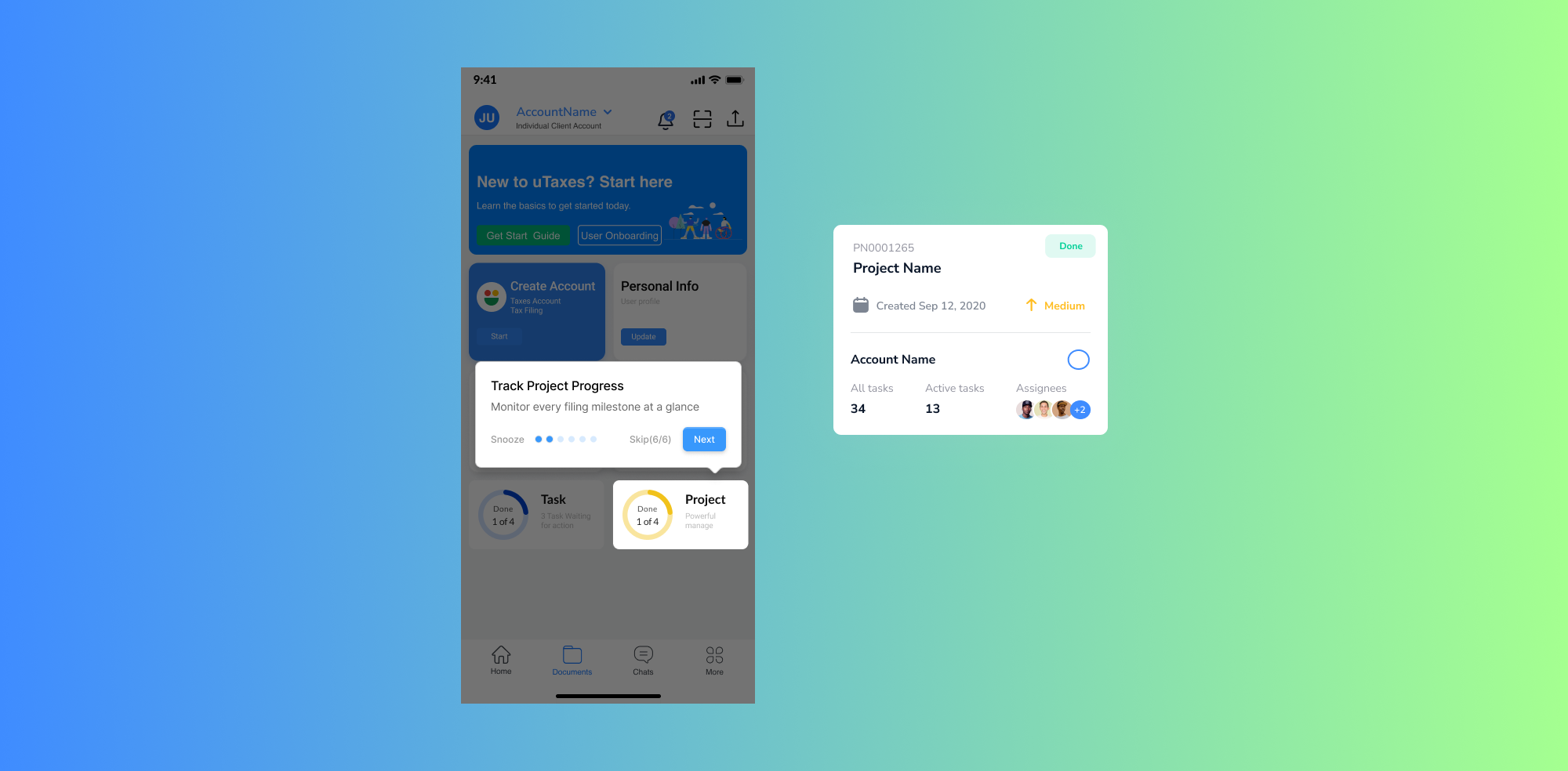
Viewing and Tracking Projects on uTaxes
1. Understanding Projects in uTaxes
As a user, you cannot create projects, but you can view projects created by your accountant. This feature allows you to monitor the progress of your tax-related tasks and track associated costs.
2. Accessing Projects
Steps to View Projects
- Open the uTaxes app and go to the Project section on the home screen.
- You will see a list of projects assigned to you, with an overview of:
- Completion Status: Indicates tasks completed (e.g., "1 of 4 Done").
- Project Details: Includes the project name and account information.
##3 3. Viewing Project Details
Steps to View Project Information
- Tap on a project card (e.g., Project Name) to open its details.
- In the project details, you can view:
- Creation Date: The date the project was started.
- Progress: A breakdown of completed and pending tasks.
- Priority Level: High, Medium, or Low.
- Account Name: The account linked to the project.
- Total Tasks: Total number of tasks in the project.
- Active Tasks: Tasks currently being worked on.
- Assignees: The team members responsible for each task.
4. Tracking Task Progress
Within the project details, you can track individual tasks assigned to the project.
Task Details
- Task Name: The specific task being completed.
- Estimated Time: The expected time to complete the task.
- Spent Time: The actual time spent on the task so far.
- Status: The current progress of the task (e.g., To Do, In Progress, or Done).
Steps to Track Tasks
- Navigate to the Tasks section within the project details.
- View all tasks categorized as:
- Active Tasks: Tasks currently in progress.
- Backlog: Planned tasks yet to be started.
5. Monitoring Costs
Your accountant may add cost details for the project. To view:
- Open the project details.
- Scroll down to see the Cost Summary, including:
- Total fees.
- Any additional expenses related to the project.
- For clarification or further details, contact your accountant through the Chat feature in the app.
6. Notifications for Updates
- You will receive notifications for significant project updates, such as:
- Tasks completed.
- Status changes for active tasks.
- Cost adjustments or additional fees added.
With these features, you can stay informed about the progress and costs of your projects, ensuring transparency and effective collaboration with your accountant. For further assistance, refer to the Help Center or contact support.